Media Desk
Media Desk is a management system that organizes and stores data related to issues being collaboratively addressed by internal and external teams. Media Desk streamlines workflow, ensuring that every issue is handled promptly, and all important information related to the issues is managed neatly and can be accessed whenever needed.
Value Proposition

INQUIRY DESK FORM
- New Form: Users can submit questions about issues or news, including topic, tags, and description.
- Attachment: Allows users to attach relevant documents or images with their questions.

INQUIRY HISTORY
Users can view their question history.

INQUIRY ADMINISTRATION
- Inquiry List: View all submitted questions.
- Entity Grouping: Groups questions by entities like names or locations to identify and respond to similar questions.
- Filter and Category: Filters questions by topic, media, date, and tags for easier prioritization.

PRESS RELEASE AND MEDIA ACCESS
Provides access to the latest press releases or issues.

PERS AND MEDIA NOTIFICATION BY EMAIL
Sends email notifications for updates on press releases and official press conferences.

FAQ (AUTO SUGGESTION)
Provides automated suggestions for answering common inquiries, reducing team workload and speeding up response time.

INQUIRY ANALYTIC TOOLS
- Trend Analysis: Monitors inquiry trends based on time, topic, and media.
- Textual Analysis: Analyzes frequently used words in inquiries to understand user interests.

INFORMATION AND MEDIA MANAGEMENT
- Issue Headline: Dedicated page for creating and updating frequently inquired issues with status updates and related news.
- Issue Grouping: Categorizes cases by type, topic, or priority for easier management.
- Collaboration: Enables team collaboration on case management, sharing notes, and updates.
- Issue History: Provides a complete history of each case, including updates and status changes.
- Workflow Optimization: Adapts workflows to current user processes to enhance effectiveness and reduce errors.
- Access Limit: Manages information access based on team roles to maintain confidentiality.
- Suggestion Inquiry and News: Recommends relevant questions and news related to specific issues for quick access.

TASK NAVIGATOR
- Feedback Task: Assigns tasks for responses or information collection with clear deadlines.
- Task Deadline: Allows setting specific deadlines for tasks.
- Task Priority: Provides options to set priorities for urgent tasks.
- Task Reminder: Sends automatic reminders as task deadlines approach.
- Notification by Email: Sends email notifications for new tasks.
- Notification by Messenger Blast: Sends notifications via messaging apps for new tasks.

GEN AI ENGINE
- AI Prompt Input: Allows input of key details about a case, such as incident description and outcomes.
- Automatic Data Extraction: Extracts relevant data from case files for narrative creation.
- AI-Powered Writing: Uses AI to generate coherent and readable narratives.

NARRATIVE TOOLS AND EDITOR
- Narrative Attachment: Allows attaching important documents to narratives.
- Editor Narrative: Provides a text editor for easier editing and formatting of narratives.
- Preview Narrative: Offers a preview of the narrative before saving or publishing.
- Save and Publish: Allows saving narratives for later editing or publishing.

STRATEGIC OVERVIEW DASHBOARD
- Overview Dashboard: Displays key information such as question statistics and case trends in one view.
- Widget Customization: Customizes the dashboard with relevant data and graphs.
- Visual Data Representation: Provides data visualizations like charts and heatmaps for better understanding.
- Export Data: Exports data and reports in formats like PDF and Excel for further analysis or meetings.

SAFE AND SECURED FILE MANAGER
- File and Media Repository: Stores and manages documents and media with quick search capabilities.
- File Encryption: Encrypts files to ensure data security.
- Data Security: Applies encryption at the file level to protect content from unauthorized access.
- File Decryption: Files can only be decrypted by the system to ensure authorized access.

MEDIA DESK PUBLIC ACCESS MANAGEMENT
- Public Welcome Page: Provides a comprehensive landing page with general information, public relations details, and registration guidance.
- Account Registration: Allows users to create accounts with valid registration information.
- User Authentication: Requires valid credentials for application access.
- Access Security: Ensures only authorized users can access application features and data.
- Security Settings: Enables users to manage account security, such as password changes.
- Double Authentication: Implements additional CAPTCHA code for enhanced login security.
- Press Account Verification: Ensures only official users can register and access the system.

MEDIA DESK INTERNAL ACCESS MANAGEMENT
- Operator Welcome Page: Login page for internal system access.
- User Create: Facilitates the creation of new accounts for team members.
- Profile: Manages user profile information and preferences.
- Secured Access: Ensures only registered users can access the system.
- Double Authentication: Requires CAPTCHA code in addition to a password for login security.

MEDIA DESK INTERNAL ACCESS MANAGEMENT
Records all system activities, providing transparency and ease of audit.
Ready to Launch Something Special?
We help you to define your vision and connect you with the workforce to build impactful products faster than the competition.
